Blog
Top 5+ Best Free Video Editing Software For PC
Table of Contents
5+ Best Free Video Editing Software For PC
Hello friends, if you are looking for a video editing software, that absolutely free, in which you can do professional video editing with no watermark and many other features. So friends, today we have brought for you top five video editing software, in which you can do video editing in a professional way, that too for free, so let’s know which video editing software is giving you free video editing.
If friends, you have Windows, Mac or Linux any operating system, then you don’t worry, I am going to tell you the software for all the three operating systems, so read the article completely and take full advantage of the information given.
VSDC Video Editing Software
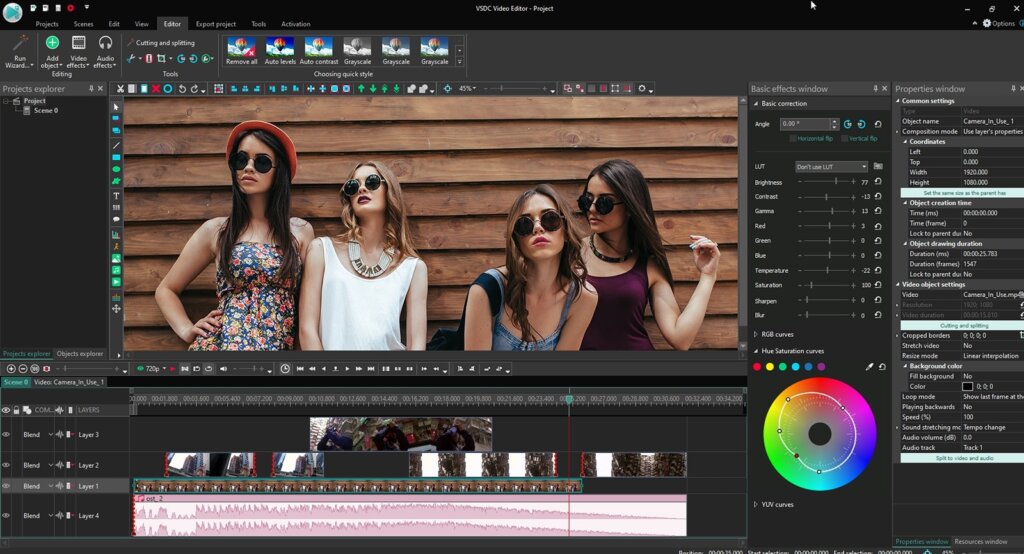
So today our software is in the list of software, its name is VSDC, this friends is a software, but for your information, let me tell you that this software is only available for Windows operating system, you cannot use it in any other operating system. If we talk about software, then you can edit videos from 4K to Ultra HD inside it, along with this, friends, you can also edit 3D videos and 360 degree angle videos in it. Despite all these features, friends, you can do all the head editing in it, which you do in a professional video editing software.
Features
4K Video Editing
3d Video Editing
Supports VR & 360 Video
Live Color Correction
Motion Tracking
chroma key
Blender Video Editing Software
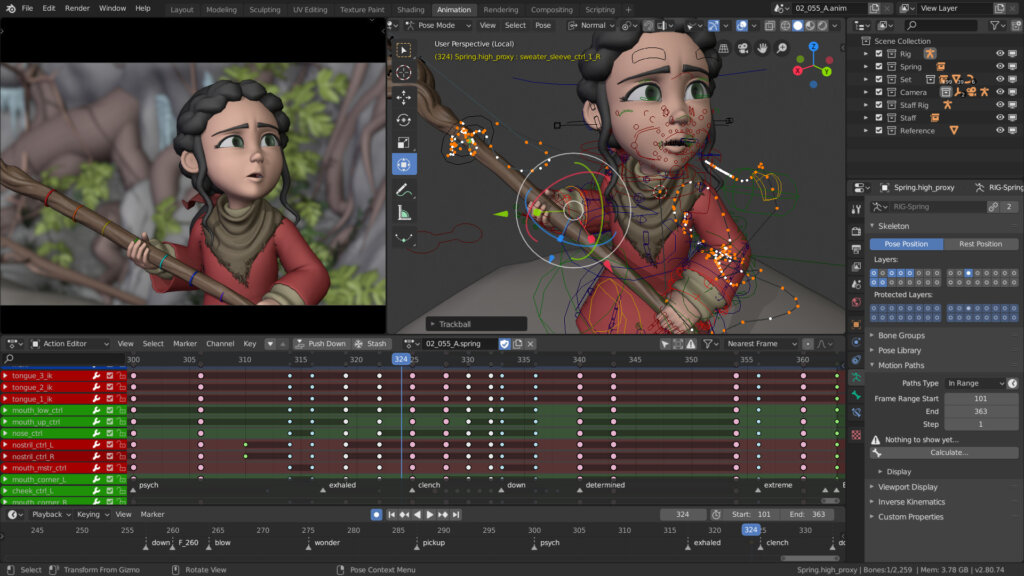
If friends, you are a professional video editor, graphic designer or do any 3D modeling, then you must have heard the name of Blender, this is a very powerful software which is used in professional video editing. Inside this software, you can design 3D graphics, make animation videos, design 3D models, do motion graphics, and you can also design games in it.
Friends, this software is a professional software, which may be a bit difficult for you to understand and learn, but if you learn to run it once, then it is going to be very useful in your career.
OpenShot Video Editing Software
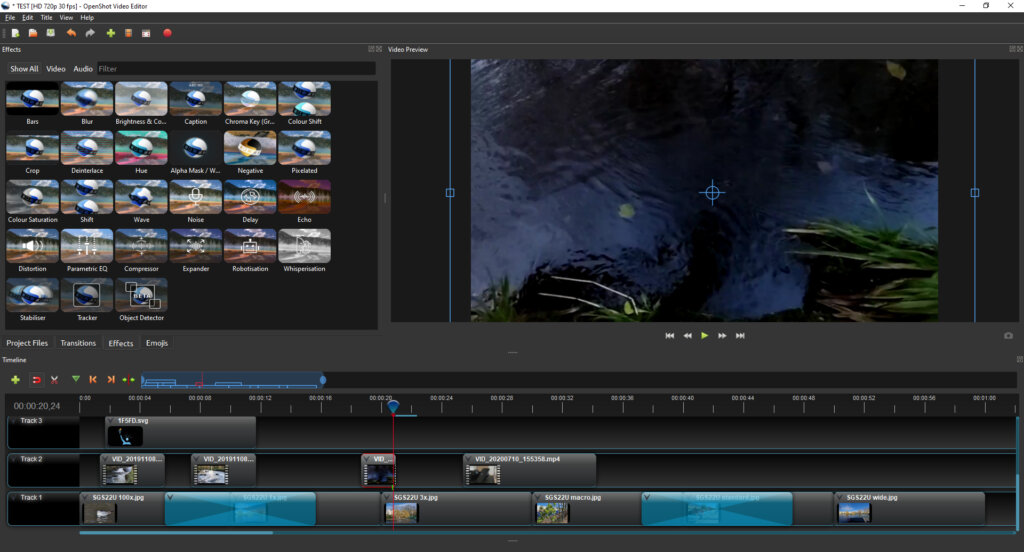
Our third software in the list of free video editing software is OpenShot, talking about this software, friends, it comes with a very simple and clean interface, which you can use and understand very easily, and its most special The thing is that it comes for all three operating systems i.e. Window, Mac, Linux. In this video editing software, you can train, add animation and keyframes, and you can also add text to it. The best thing about this software is that it comes with a clean interface, in which anyone can do video editing.
Features
video trimming
Animation & Keyframe
video effects
Audio Wave Forms
Shotcut Video Editing Software
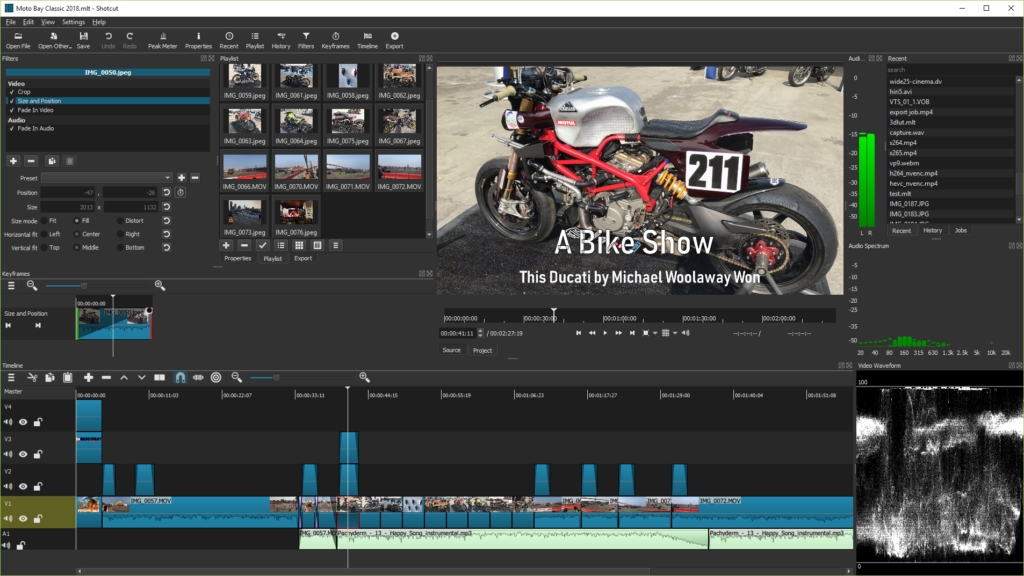
This software is also a very good software for video editing, it is available for all three operating systems, Windows, Mac, Linux, that too for free, the interface of this software is just like professional video editing software, and with its help You can do all the work that is done in a professional video editing software, here friends you get many features like video editing cutting audio editing etc. This friends also supports 4K.
Windows Movie Maker 10

Friends, this is a free video editing software coming from Microsoft, whose pad version is also available, you can do a lot of video editing with its free version, friends, the special thing about this software is that it can be used on any light computer. for this you do not have a separate ROM or processor requirement, friends, you can download this software through the given link and very easily you can download it from Google as well. This software is very beneficial for who are learning new video editing which does not require heavy video editing.
iMovie Video Editing
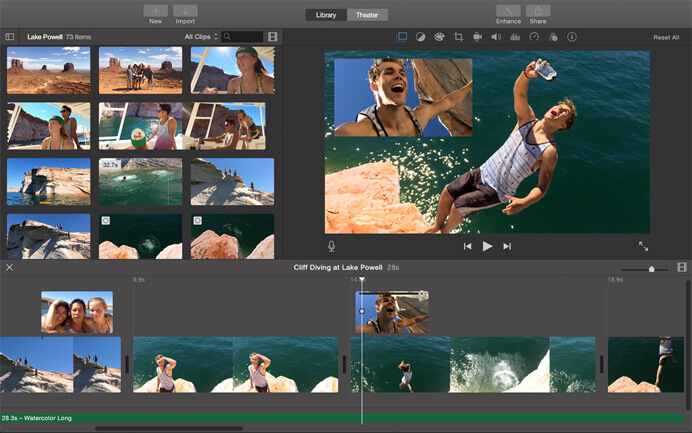
Friends, this is a very good video editing software made by Apple, which is available only for Mac operating system, if you have an operating system, then you can use this software very easily, friends, you can do professional video editing. That too without any video editing knowledge,
So friends, this was our best video editing software today, you can download it for free and do video editing, I hope you have liked this article, if you have it in your mind, then definitely tell us in the comment box to complete your reply. Will try.