Blog
[Solved] Blockquotes Copy button for Quotes, Shayari and status Blog
Wanna create a “Copy to clipboard” button below your Quote, Shayari or FB Status Website in WordPress, here is a simple solution for this. Creating a Quote or Shayari website it is important that having a Copy Button in below the Blog Post. In WordPress numerous plugins are available for Copy Button in Blockquotes.
Table of Contents
How to Blockquotes Copy button for Quotes can be Created
Some WordPress plugins are good for Copy to clipboard button. go to your WordPress dashboard “Add a New Plugin” sraech “Copy Anything to clipboard”
Style for Blockquotes Copy button for Quotes
if you want to give good appearance to your Blockquote so you can use this given stylesheet code to style your Quotes.
blockquote {
color: #000;
box-shadow: 0 2px 5px rgb(0 0 0 / 20%), 0px 0px 5px rgb(0 0 0 / 20%);
background-color: #ebe29f00;
text-transform: capitalize;
text-align: center;
margin-left: 0;
padding: 10px 15px;
border-radius: 15px;
margin-left: 7px;
margin-right: 7px;
margin-bottom: 10px;
}
blockquote {
padding: 10px;
margin: 0;
border-left: 4px solid #ffe007}Plugin for Blockquotes Copy to clipboard button
Copy Anything to clipboard is the best WordPress plugin to Create a “Copy to clipboard” Button. just follow my interactions that are given below.
![[Solved] Blockquotes Copy button for Quotes, Shayari and status Blog 2 Quote copyButton](https://www.w3templates.com/wp-content/uploads/2022/01/Quote-copyButton.png)
Open WordPress Dashboard
Add a New Plugins
Search for “Copy Anything to clipboard“
![[Solved] Blockquotes Copy button for Quotes, Shayari and status Blog 3 copy anything to clipboard button](https://www.w3templates.com/wp-content/uploads/2022/01/copy-anything-to-clipboard-button.png)
Downlaod “Copy Anything to clipboard“
Activate Plugin
Setting setup
![[Solved] Blockquotes Copy button for Quotes, Shayari and status Blog 4 Copy to clipboard](https://www.w3templates.com/wp-content/uploads/2022/01/Copy-to-clipboard-1024x333.png)
Hurrey you Did That.
![[Solved] Blockquotes Copy button for Quotes, Shayari and status Blog 1 Copy Button in Quote Blog](https://www.w3templates.com/wp-content/uploads/2022/01/Copy-Button-in-Quote-Blog-1024x576.png)
sir mai is post aya hu kyu ki mujhe apne blogger ke blockquote me — copy botton add karna hai , kyu ki mai shayari or quotes ka blog likhta hun .. kripya meri help kare
Very much informative
thanks bhai, bahut din se khoj raha tha esako…
Very Very thanks. Your Article is really very helpful.