₹4,425.00 Original price was: ₹4,425.00.₹209.25Current price is: ₹209.25.
Elementor Page Builder Pro GPL v3.5.2 brings a whole new design experience to WordPress. Customize your entire theme: header, footer, single post, archive, and 404 pages, etc.
- Use Multiple Websites
- Original GPL Product From Developer
- Quick Email Or WhatsApp Support
- Secure And Untouched Files
- Lifetime Product Use
Elementor Pro GPL Latest Version Features & Overview
Elementor PRO GPL is supported by an incredible network of professionals around the world, who empower each other and contribute to our platform.
ACTIVATION: Extract/Overwrite both elementor and elementor-pro folders. For Pro templates to work you need to create and sign in to a free elementor account first. Never Update Free Version from WordPress Server.
Steps to Activate Elementor PRO GPL
- Open Elementor Website
- Create a free elementor account
- Install the Elementor Pro
- Connect with free Elementor account
- Install Elementor Free Version First (Make sure to remove the installed one)
Install the Elementor Pro
Elementor PRO GPL is a great way to show off your content with ease. It has a live form editor, which means you can edit your forms without even leaving the editor page. It also comes with live custom CSS code support. You can place Elementor templates to sidebars, footers, or any other area you want viz shortcodes or widgets. It is fully compatible with WooCommerce and has inbuilt fast-loading sliders.
Advanced Web Creation
Create unique websites using advanced animations, custom CSS, separate responsive designs, and more.
Core Features of Elementor Pro
- Landing page builder
- Permits to build mobile-responsive pages
- Font Awesome icons support
- Enables to place inline elements
- Multiple typography options
- Multiple marketing tools and plugins support
- Support of 35 pre-built templates
- Allows to import and export templates
- Live preview
- Front-end editor
- Drag n Drop editor
- Popup builder
- Drag and Drop theme builder
- 3rd party widget support
- Light-weight plugin
Be the first to review “Elementor Page Builder Pro GPL v3.24.2 A Greatest Page Builder for WordPress”
Related products
-87% OFF
-96% OFF
-95% OFF
Rated 5.00 out of 5
(1)
-96% OFF
-93% OFF
-96% OFF
-95% OFF
-94% OFF









Reviews
There are no reviews yet.